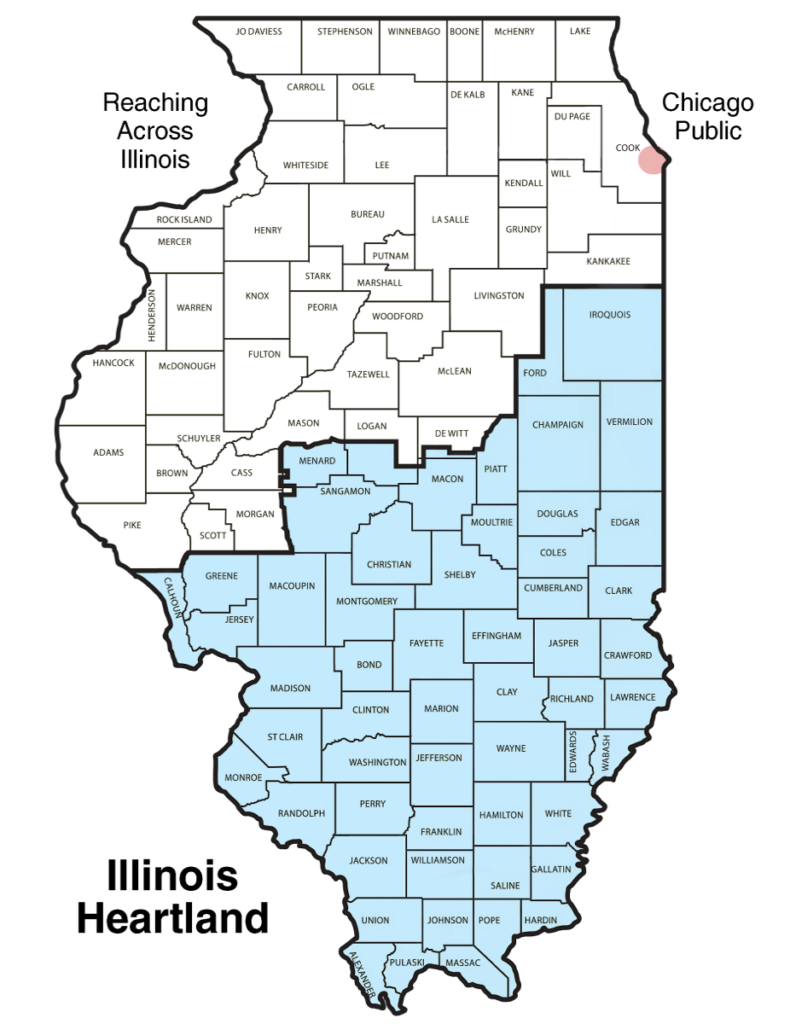Using the Online Catalog
The Tolono Public Library District is part of the Illinois Heartland Library System and SHARE (Sharing Heartland’s Available Resources Equally) automation system.
SHARE is a collection of libraries in central and southern Illinois that have joined together to form the largest automation consortium in the country. The size of the consortium means that our patrons have access to almost nine million items! These items can be requested via library staff, computer, or mobile device, and have them delivered within days to the Tolono Library.
Paying Fees with a Credit Card
From the Online Catalog, follow these steps:
- Click “Sign In” at the top right corner of the screen
- Enter your 14-digit library card number and your password (last four digits of your phone number)
- Click on the three bars next to your name, then click on “Your Account”
- On the left-hand side, select “Fees,” then click the blue button: “Click to Pay Fines Online”
- Proceed to enter your information as directed
Contact the Library if you have any questions or difficulties making your payment.
Renew Items Out
To renew library items through the Online Catalog, follow these steps:
- Click “Sign In” at the top right corner of the screen
- Enter your 14-digit library card number and your password (last four digits of your phone number)
- After logging in, your account will automatically open
- Next, click on “Checked Out Titles”
- You can now select which materials you would like to renew
Request a Title
To request a title through the Online Catalog, follow these steps:
- Click “Sign In” at the top right corner of the screen
- Enter your 14-digit library card number and your password (last four digits of your phone number)
- Search for a title, author, or topic in the search box
- Once you’ve found the item you would like to request, click “Place Hold” on the right hand side
- The “Pickup Library” should default to the Tolono Library; If you would like to pick up your item at another library, select that library’s name instead